 "Rusty Vandura - www.tinyurl.com/keepoppo" (rustyvandura)
"Rusty Vandura - www.tinyurl.com/keepoppo" (rustyvandura)
08/26/2020 at 15:01 ē Filed to: None
 0
0
 35
35
 "Rusty Vandura - www.tinyurl.com/keepoppo" (rustyvandura)
"Rusty Vandura - www.tinyurl.com/keepoppo" (rustyvandura)
08/26/2020 at 15:01 ē Filed to: None |  0 0
|  35 35 |
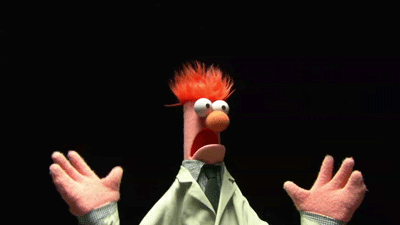
So when I go to share the screen, sharing a desktop should be a choice, and it is not. Sharing just an application created all sorts of challenges for me. Is the latest version of the Zoom app have a glitch? Thoughts?
 Chariotoflove
> Rusty Vandura - www.tinyurl.com/keepoppo
Chariotoflove
> Rusty Vandura - www.tinyurl.com/keepoppo
08/26/2020 at 15:09 |
|
Iím doing it right now. You should have an option to start an app, a window, or the screen in the tool bar at the bottom, or else in the menu at the top. Maybe put a screen cap up and people can help. I need to teach a class now. See you in an hour.
 Wacko
> Rusty Vandura - www.tinyurl.com/keepoppo
Wacko
> Rusty Vandura - www.tinyurl.com/keepoppo
08/26/2020 at 15:09 |
|
Iím team Teams so no help to you.
 Akio Ohtori - RIP Oppo
> Rusty Vandura - www.tinyurl.com/keepoppo
Akio Ohtori - RIP Oppo
> Rusty Vandura - www.tinyurl.com/keepoppo
08/26/2020 at 15:11 |
|
In newer versions I think the host has to have enabled non-host sharing.
 Rusty Vandura - www.tinyurl.com/keepoppo
> Akio Ohtori - RIP Oppo
Rusty Vandura - www.tinyurl.com/keepoppo
> Akio Ohtori - RIP Oppo
08/26/2020 at 15:14 |
|
I am the host.
 Who is the Leader - 404 / Blog No Longer Available
> Wacko
Who is the Leader - 404 / Blog No Longer Available
> Wacko
08/26/2020 at 15:16 |
|
The best team to be on. Except for how slow the menus are for some reason.
 gmporschenut also a fan of hondas
> Akio Ohtori - RIP Oppo
gmporschenut also a fan of hondas
> Akio Ohtori - RIP Oppo
08/26/2020 at 15:17 |
|
Itís to hinder †ď zoom bombingĒ
 VajazzleMcDildertits - read carefully, respond politely
> Rusty Vandura - www.tinyurl.com/keepoppo
VajazzleMcDildertits - read carefully, respond politely
> Rusty Vandura - www.tinyurl.com/keepoppo
08/26/2020 at 15:19 |
|
Can we start up a zoom to troubleshoot /s
I was able to share very recently with my current update. Windows or Mac? OS X over here.†
 OPPOsaurus WRX
> Rusty Vandura - www.tinyurl.com/keepoppo
OPPOsaurus WRX
> Rusty Vandura - www.tinyurl.com/keepoppo
08/26/2020 at 15:23 |
|
i think what you are looking for is to share a screen as opposed ot a specific window.† iíve been on a zoom since 8am
 Tripper
> Rusty Vandura - www.tinyurl.com/keepoppo
Tripper
> Rusty Vandura - www.tinyurl.com/keepoppo
08/26/2020 at 15:23 |
|
Looks like the newest version is ďScreenĒ meaning your entire desktop, or just individual apps
 Rusty Vandura - www.tinyurl.com/keepoppo
> Chariotoflove
Rusty Vandura - www.tinyurl.com/keepoppo
> Chariotoflove
08/26/2020 at 15:24 |
|
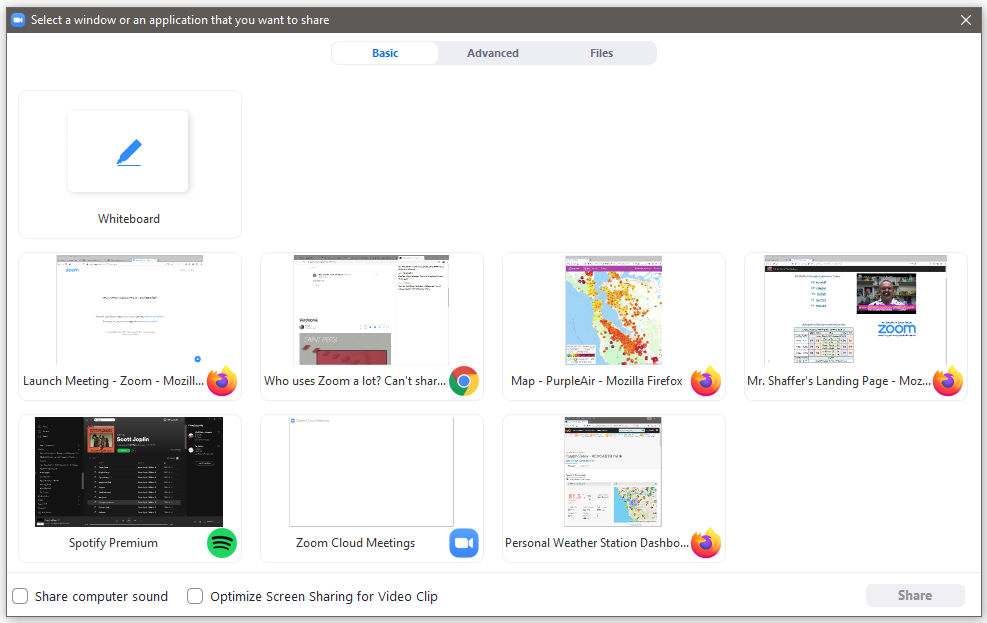
Share the desktop is supposed to be an option and it is not. I am hosting the meeting. A setting somewhere, maybe?
 Taylor Martin
> Rusty Vandura - www.tinyurl.com/keepoppo
Taylor Martin
> Rusty Vandura - www.tinyurl.com/keepoppo
08/26/2020 at 15:25 |
|
Huh. Do you not have a big, green , share screen button at the bottom of your Zoom window ? Regardless, donít you just love technology?
 Rusty Vandura - www.tinyurl.com/keepoppo
> Tripper
Rusty Vandura - www.tinyurl.com/keepoppo
> Tripper
08/26/2020 at 15:26 |
|
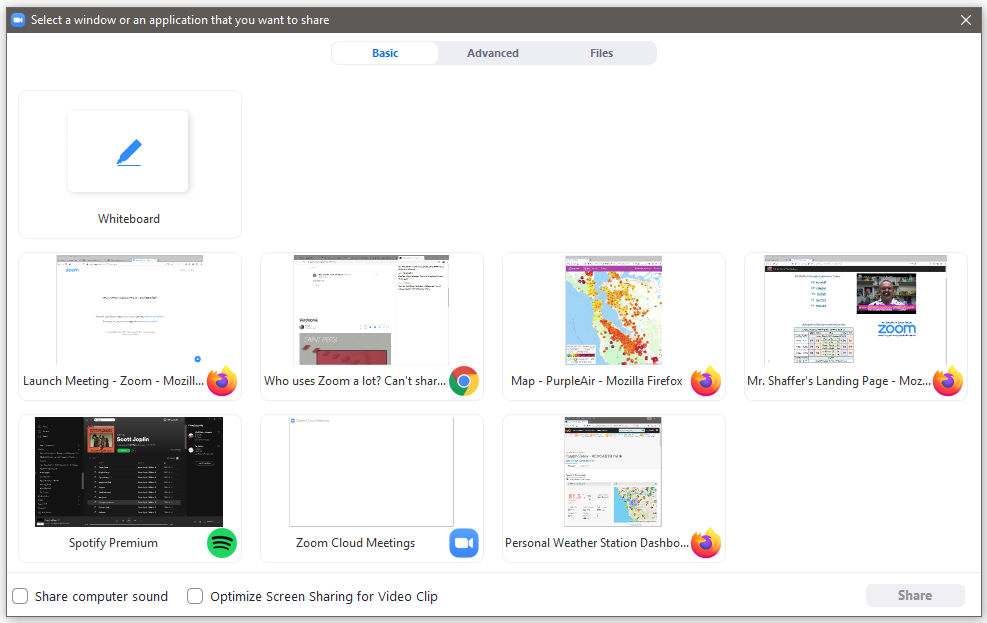
This is what I am offered. Looks like only apps.
 Tripper
> Rusty Vandura - www.tinyurl.com/keepoppo
Tripper
> Rusty Vandura - www.tinyurl.com/keepoppo
08/26/2020 at 15:27 |
|
Yeah that is weird I have screen, whiteboard, and iphone/pad up there,
 Tripper
> Rusty Vandura - www.tinyurl.com/keepoppo
Tripper
> Rusty Vandura - www.tinyurl.com/keepoppo
08/26/2020 at 15:29 |
|
Yeah I just responded on another comment. I have 3 options up top ďscreenĒ being one of them. remove/reinstall? Iím a paid user and the admin on our account so Iím not the best comparison.
 For Sweden
> Rusty Vandura - www.tinyurl.com/keepoppo
For Sweden
> Rusty Vandura - www.tinyurl.com/keepoppo
08/26/2020 at 15:42 |
|
Do you have a Mac? If so, y ou need to enable a screen recording for the app.
 For Sweden
> Wacko
For Sweden
> Wacko
08/26/2020 at 15:43 |
|
Teams is good
Every outside organization I work with does not allow outsiders into their Teams.
 TheBloody, Oppositelock lives on in our shitposts.
> Rusty Vandura - www.tinyurl.com/keepoppo
TheBloody, Oppositelock lives on in our shitposts.
> Rusty Vandura - www.tinyurl.com/keepoppo
08/26/2020 at 15:53 |
|
What version are you on? Iím 5.2.0 on Mojave and I have the option to share my desktop:
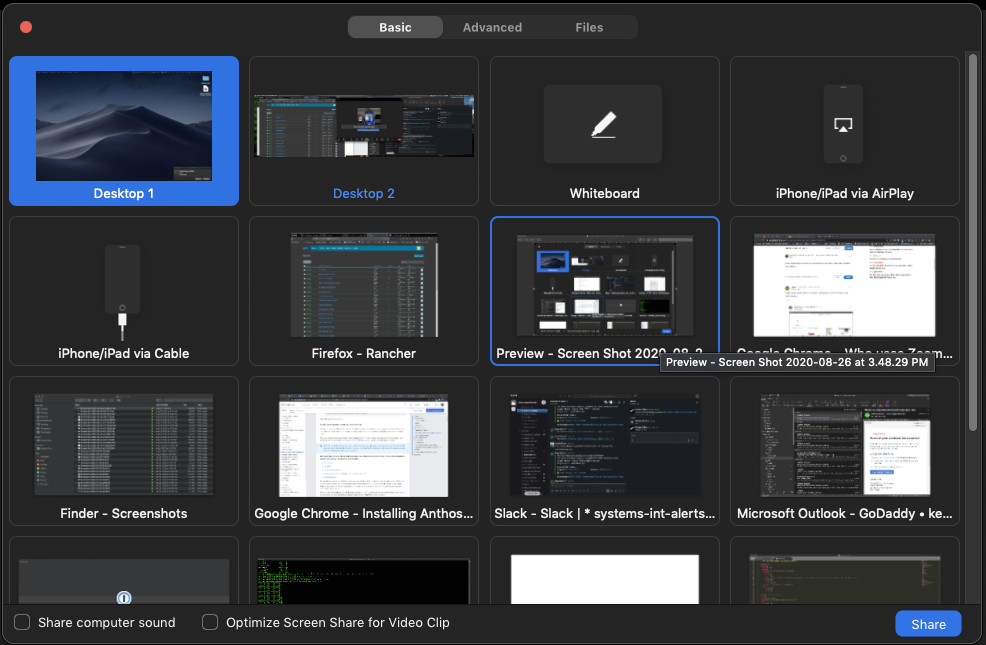
 Rusty Vandura - www.tinyurl.com/keepoppo
> For Sweden
Rusty Vandura - www.tinyurl.com/keepoppo
> For Sweden
08/26/2020 at 15:53 |
|
Perish the thought.
 Highlander-Datsuns are Forever
> Wacko
Highlander-Datsuns are Forever
> Wacko
08/26/2020 at 16:23 |
|
I like how teams has to make the quarter back allow the other players into the game. Very annoying when you have >5 people on a call.†
 shop-teacher
> Tripper
shop-teacher
> Tripper
08/26/2020 at 16:43 |
|
Yeah, thatís what I have.† That is strange.
 TheRealBicycleBuck
> For Sweden
TheRealBicycleBuck
> For Sweden
08/26/2020 at 16:57 |
|
You can still invite people into a Teams meeting without them being a member of the team. Just send an invite through the app to their e-mail. Theyíll get put into a ďlobbyĒ until the host clicks the button to let them into the meeting.
 Chariotoflove
> Rusty Vandura - www.tinyurl.com/keepoppo
Chariotoflove
> Rusty Vandura - www.tinyurl.com/keepoppo
08/26/2020 at 16:59 |
|
I canít easily figure out why your screen isnít an option. I have two suggestions. First, in the sharing window, click advanced and see what options it gives you. Second, share just the window you have open, like your powerpoint. Yeah, that introduces limitations, but itís a workaround until you can solve the actual problem. If I can find something else, Iíll let you know.
 For Sweden
> TheRealBicycleBuck
For Sweden
> TheRealBicycleBuck
08/26/2020 at 17:00 |
|
I asked and the IT department laughed at the idea of non-organization †members entering the lobby
 Chariotoflove
> Rusty Vandura - www.tinyurl.com/keepoppo
Chariotoflove
> Rusty Vandura - www.tinyurl.com/keepoppo
08/26/2020 at 17:06 |
|
Clarification requested: does this seriously mean you are on Windows? Because in a Mac, enabling screen recording in the privacy tab of system settings is something you need to do. Also, is this a new problem where you were able to share as host before? If so, quitting and restarting the program could potentially fix it. I would reboot the computer and try again. Itís astounding how many times that fixes things.
 TheRealBicycleBuck
> For Sweden
TheRealBicycleBuck
> For Sweden
08/26/2020 at 17:17 |
|
Sometimes t he IT department just gets in the way of progress.
We have so many clients using so many software packages that I now have a multitude of options for conference calls - Bridgit, WebEx, Jabber, and Teams. The thing that really sucks is that Iím expected to keep all of them active all the time so anyone can instant message me any time they want.
 Rusty Vandura - www.tinyurl.com/keepoppo
> Chariotoflove
Rusty Vandura - www.tinyurl.com/keepoppo
> Chariotoflove
08/26/2020 at 20:24 |
|
My hypothesis is that the zoom client has a glitch. Or that some kind of configurator at zoom is doing something. Yes, I have shared my desktop many times. And it lets me choose which desktop I want to share when Iím running two monitors. This is a change, a new problem, and a very annoying one.
Are You close enough to hurricane Laura to get doused?
 The Compromiser
> Rusty Vandura - www.tinyurl.com/keepoppo
The Compromiser
> Rusty Vandura - www.tinyurl.com/keepoppo
08/26/2020 at 21:32 |
|
I had that once and it ended up needing to scroll down even though there wasnít a scroll indicator.
I also want to use that Beaker for my background in Zoom now.
 Chariotoflove
> Rusty Vandura - www.tinyurl.com/keepoppo
Chariotoflove
> Rusty Vandura - www.tinyurl.com/keepoppo
08/26/2020 at 21:48 |
|
Nah, nothing serious that I know of. We will probably eventually get some weather from it though..

 Rusty Vandura - www.tinyurl.com/keepoppo
> The Compromiser
Rusty Vandura - www.tinyurl.com/keepoppo
> The Compromiser
08/26/2020 at 23:20 |
|
It may be a setting. Iíve dug deep into mine and a free basic account will let me share the screen while my paid one will not and this is consistent with several computers.
 Rusty Vandura - www.tinyurl.com/keepoppo
> Chariotoflove
Rusty Vandura - www.tinyurl.com/keepoppo
> Chariotoflove
08/27/2020 at 09:53 |
|
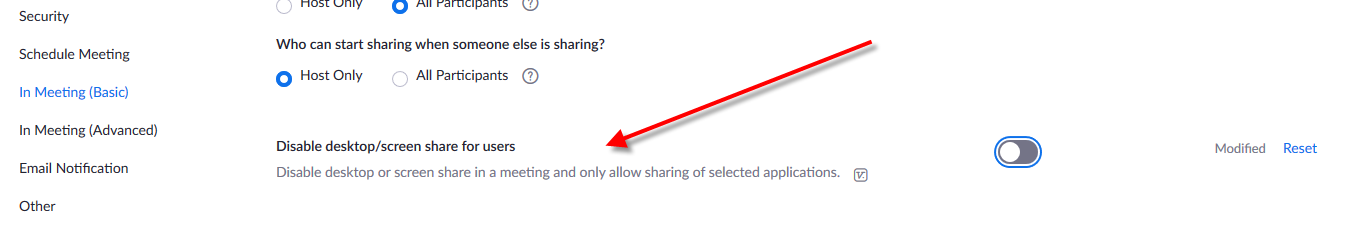
 Chariotoflove
> Rusty Vandura - www.tinyurl.com/keepoppo
Chariotoflove
> Rusty Vandura - www.tinyurl.com/keepoppo
08/27/2020 at 12:02 |
|
Good to know!
 Rusty Vandura - www.tinyurl.com/keepoppo
> Chariotoflove
Rusty Vandura - www.tinyurl.com/keepoppo
> Chariotoflove
08/27/2020 at 15:24 |
|
And perish †the thought that I should be relegated to the world of Mac OS...
 The Compromiser
> Rusty Vandura - www.tinyurl.com/keepoppo
The Compromiser
> Rusty Vandura - www.tinyurl.com/keepoppo
08/27/2020 at 18:38 |
|
Odd. I hope you figure it out.
 Rusty Vandura - www.tinyurl.com/keepoppo
> The Compromiser
Rusty Vandura - www.tinyurl.com/keepoppo
> The Compromiser
08/27/2020 at 23:09 |
|
It was a setting.
 The Compromiser
> Rusty Vandura - www.tinyurl.com/keepoppo
The Compromiser
> Rusty Vandura - www.tinyurl.com/keepoppo
08/28/2020 at 17:45 |
|
Insert homerdoh.gif